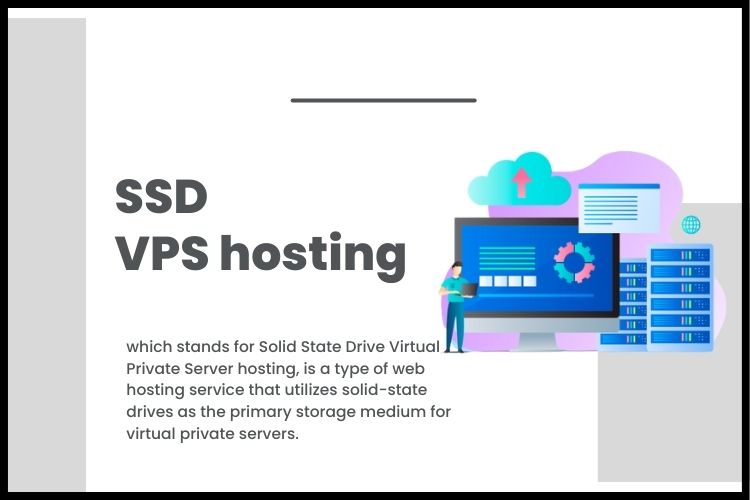The ultimate guide to SSD VPS hosting: Everything you need to know
Summary

Article Name
The ultimate guide to SSD VPS hosting: Everything you need to know
Description
In the fast-paced digital world, having a reliable and high-performing website is essential for businesses and individuals alike. Web hosting plays a crucial role in determining the speed, reliability, and overall performance of a website.
Author
Iram
Publisher Name
SSD VPS Hosting
Publisher Logo