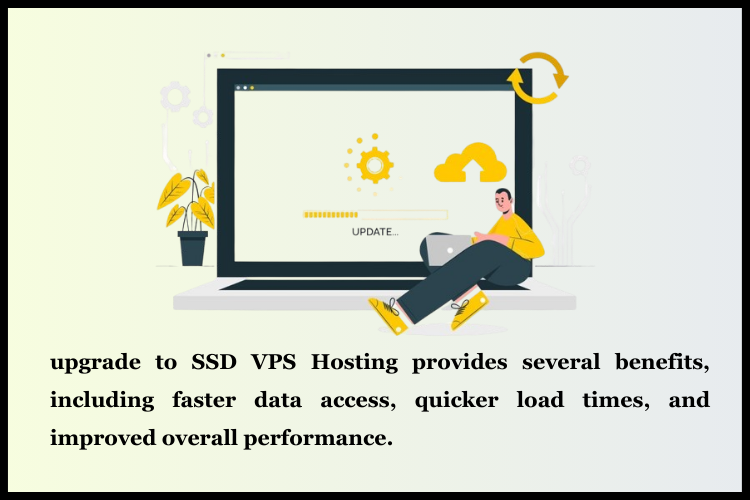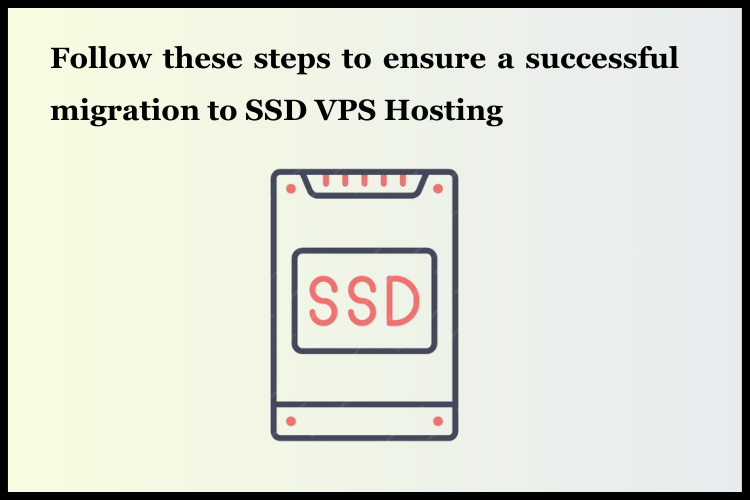When Should You Consider Upgrading to SSD VPS Hosting?
Summary

Article Name
When Should You Consider Upgrading to SSD VPS Hosting?
Description
when should you consider upgrading to this type of hosting? Let's dive deep into the world of SSD VPS hosting and explore the signs and situations that suggest an upgrade is in order.
Author
Dikshita
Publisher Name
SSD VPS Hoting
Publisher Logo